email support
Webmail Access
Newport Internet offers webmail access for our clients who
are on the go or simply prefer to access their email through
a web browser rather than a 3rd party email program.
If you are looking for instructions for setting up a 3rd
party email program click
here.
To access the webmail interface:
1. Open a browser (Internet Explorer, Mozilla Firefox, Opera, Google Chrome, etc.) and type in
http://mail.newportnet.com into the address bar.
2. Press Enter
3. The Zimbra Webmail login page will appear.
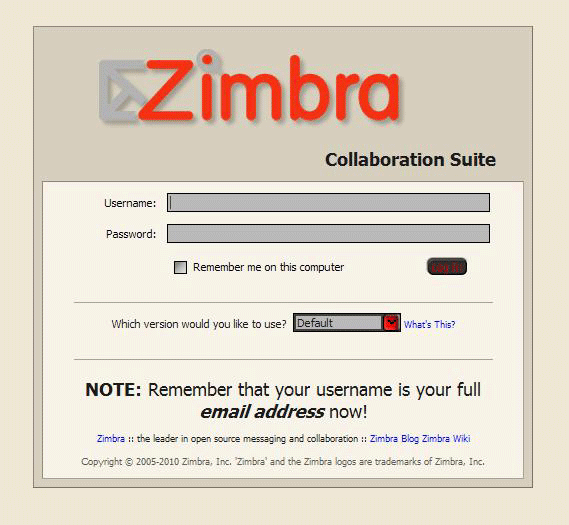
3. Enter your email address as your username and then your password.

4. Zimbra Webmail will load...

5. You're there! Now you can check your mail, send and receive, set spam filters, etc.

To access the webmail interface:
1. Open a browser (Internet Explorer, Mozilla Firefox, Opera, Google Chrome, etc.) and type in
http://mail.newportnet.com into the address bar.
2. Press Enter
3. The Zimbra Webmail login page will appear.
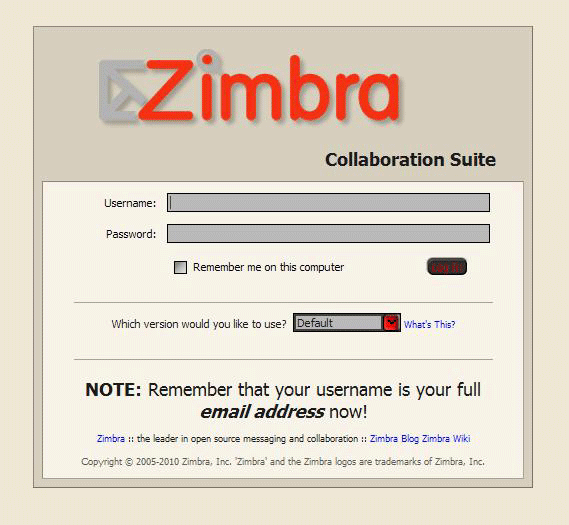
3. Enter your email address as your username and then your password.

4. Zimbra Webmail will load...

5. You're there! Now you can check your mail, send and receive, set spam filters, etc.
